In today’s world, learning HTML and CSS design and build websites is an essential skill for anyone looking to create a strong online presence. Whether you are a small business owner, a student, or someone looking to start a new career, learning HTML and CSS can help you design and build websites from scratch. I’ve personally experienced how these skills can make a difference, and in this blog, I’ll share my journey and tips for beginners.
Let’s explore how you can master HTML and CSS and take your first steps into the world of web design.
Table of Contents
ToggleWhat are HTML and CSS?
When I first started, I had no idea what HTML and CSS were. To put it simply:
- HTML (HyperText Markup Language) is like the skeleton of a website. It helps structure the content using elements like headings, paragraphs, and images.
- CSS (Cascading Style Sheets) is like the skin and clothes that make the skeleton look appealing. It allows you to style your website with colors, fonts, and layouts.
For example, if you’re creating a webpage, HTML will define where the text goes, and CSS will decide the font style and background color. Together, they make websites functional and attractive.
Why Should You Learn HTML and CSS to Design and Build Websites?
Learning HTML and CSS has many benefits. When I started, I was surprised by how much I could achieve with these simple tools. Here are some reasons why you should learn them too:
- Build Your Own Website: You don’t need to hire someone else to create a personal blog, portfolio, or even a business website.
- Understand How Websites Work: If you’re planning a career in digital marketing or programming, knowing the basics of HTML and CSS will give you an edge.
- Enhance Your Creativity: Designing and styling websites is like art. You get to experiment with layouts, colors, and designs.
- Save Money: With HTML and CSS design and build websites, you can save money and take full control of your online projects.
5 Proven Ways to Learn HTML and CSS to Design and Build Websites
Here’s how I learned HTML and CSS, step by step.
These methods worked for me, and I’m confident they’ll help you too.
Start with the Basics
When I first began, I made the mistake of jumping into advanced topics too soon. The best way to learn is to start with the fundamentals. Platforms like W3Schools, Codecademy and Mozilla Developer Network (MDN) teach you the basics of HTML and CSS design and build websites efficiently.
Spend some time understanding basic HTML tags like <h1>, <p>, and <img>. Then, move on to CSS properties like colour, font-size, and margin. Practice these on simple projects like creating a webpage about your favourite hobby.
Practice Small Projects
Learning is easier when you practice. I started by creating a basic webpage about myself. It included a heading, a paragraph, and an image.
Here’s an example of how I did it:
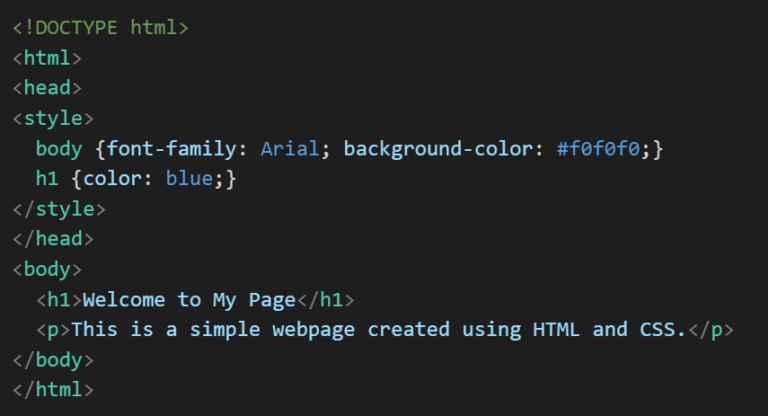
By starting small, I built my confidence and gradually moved on to more complex projects.
Use Free Resources and Tutorials
There’s no shortage of free learning materials online. Platforms like Codecademy, FreeCodeCamp, and YouTube offer step-by-step tutorials. Watching videos and following along helped me a lot. I remember creating a simple form using a YouTube tutorial. It felt amazing to see it work!
Work on Real-Life Projects
The best way to learn is by doing. I decided to create a website for a friend’s small business. It was a simple site with a homepage, a contact form, and a gallery. While working on it, I learned how to:
- Add links using the <a> tag
- Style buttons with CSS
- Optimize images for faster loading
This experience taught me more than any tutorial ever could.
Join Communities and Learn from Others
Learning becomes easier when you are part of a community. I joined Facebook groups and forums where people shared their coding experiences. Whenever I faced an issue, I’d post my problem, and someone would guide me. These communities also provide inspiration, as you see what others are building.
Fill Details To Get Free E-Book “Master Your Market With 5P Formula” Now!!
Common Mistakes Beginners Make and How to Avoid Them
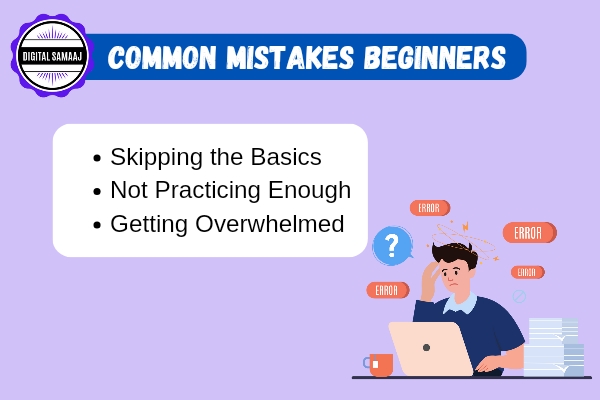
When I started, I made plenty of mistakes. Here are some common ones and how you can avoid them:
- Skipping the Basics: Make sure you’ve mastered the fundamentals before moving on to frameworks like Bootstrap.
- Not Practicing Enough: HTML and CSS are practical skills. The more you practice, the better you’ll get.
Getting Overwhelmed: Don’t try to learn everything at once. Focus on one topic at a time.
Tools and Resources to Make Learning Easier
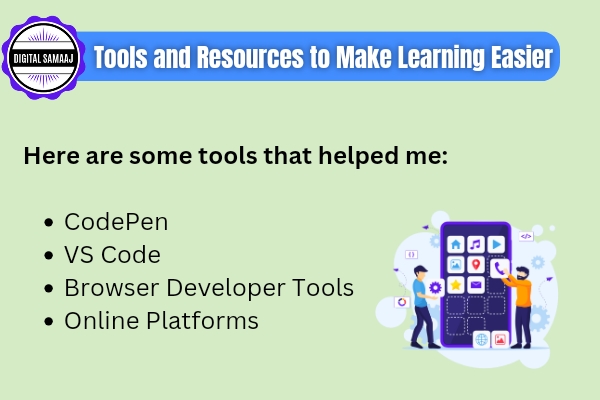
My Experience: How I Used HTML and CSS to Build My First Website
Building my first website was a mix of excitement and frustration. I created a portfolio site to showcase my skills. Here’s what I included:
- Homepage: A welcoming message and an image of myself.
- About Page: Details about my background and interests.
- Projects Page: Screenshots and links to my work.
It wasn’t perfect, but it was mine. Every mistake taught me something new.
Conclusion
Learning HTML and CSS design and build websites opens endless opportunities, whether for personal projects or professional growth. Whether you’re looking to start a new career or simply build a personal project, these skills will open many doors. Start small, practice regularly, and don’t be afraid to make mistakes. Remember, every expert was once a beginner.
Join our Digital Marketing Course Now!
Click Below To Share This Post With Your Friends







