Table of Contents
ToggleIntroduction
A landing page is the first thing a visitor sees when they come to your website. It is like the entrance to a shop. If the entrance is attractive, people will step inside. But if it looks dull, they might leave. This is why businesses use landing page animation to make their web pages more engaging.
When I first started creating landing pages, I used only text and images. But I noticed that visitors were leaving the page quickly. Then, I learned about landing page animation and how it can hold a visitor’s attention. With simple animations, I saw an increase in time spent on my page and a boost in conversions.
In this blog, I will share five smart ways to use landing page animation to improve engagement and conversions. I will also discuss the best practices and mistakes to avoid while using animations.
Why Landing Page Animation Matters?

- Improves User Engagement
People love movement. When something moves on the screen, it grabs attention. Simple animations like a button changing color when hovered over or a form shaking slightly when left empty can keep users engaged.
- Makes Navigation Smooth
Animations can guide users through the website. For example, when a section fades in or slides up, it directs the visitor’s eyes to important information. This makes it easier for them to understand your message.
- Increases Conversions
Studies show that well-placed animations can lead visitors to take action. For example, if a CTA (Call-to-Action) button gently pulses, it encourages the user to click on it. Small effects like these can make a big difference in conversions.
5 Smart Ways to Use Landing Page Animation
Eye-Catching Hero Animations
The hero section is the top part of your landing page. This is the first thing a visitor sees. Adding subtle animations here can make a strong first impression.
For example:
- A background image that slowly moves can create a sense of depth.
- A short animation that introduces your product or service can make it memorable.
- Text that appears letter by letter can create curiosity.
However, the key is to keep it simple. Overuse of animations can slow down your page and distract visitors.
Smooth Scroll and Page Transitions
Imagine reading a page where sections appear suddenly. It feels abrupt, right? Smooth animations can make transitions look natural.
Ways to use animations for smooth navigation:
- Sections can fade in as the user scrolls.
- Images can slide in from the sides.
- Background colors can change slowly to indicate movement.
These effects make the website feel professional and polished. They also help users understand the flow of information better.
Attention-Grabbing Call-to-Action (CTA) Animations
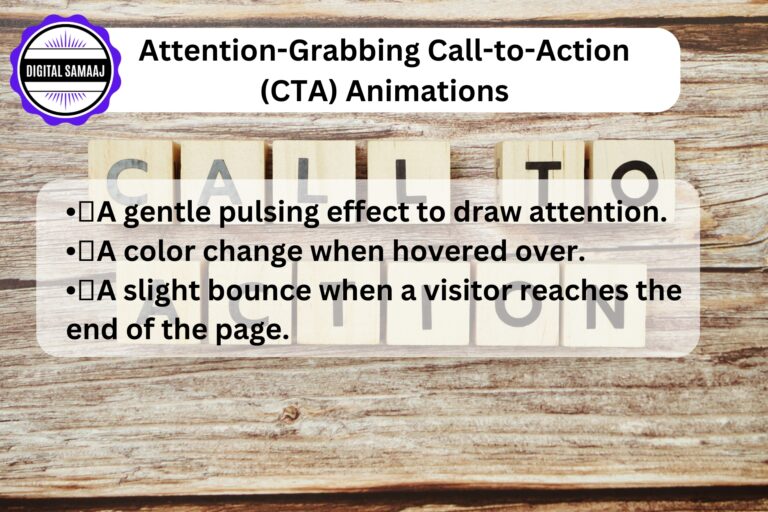
The goal of any landing page is to make visitors take action—whether it is signing up for a webinar, buying a product, or downloading a free resource. CTA buttons should stand out, and animation can help with this.
Simple ways to animate CTA buttons:
- A gentle pulsing effect to draw attention.
- A color change when hovered over.
- A slight bounce when a visitor reaches the end of the page.
These animations make CTA buttons more noticeable without being annoying.
Interactive Elements for Better User Experience
People love interacting with a website rather than just reading it. Adding small animations can make the experience enjoyable.
Examples of interactive animations:
- Hover effects on icons and images: When a user hovers over an icon, it can rotate or expand slightly.
- Animated progress bars: If your page has a form, showing a progress bar can encourage users to complete it.
- Accordion-style content: Instead of showing all text at once, users can click to reveal more information with a smooth animation.
These features make the landing page engaging and easy to navigate.
Loading Animations to Reduce Bounce Rate
A slow website can drive visitors away. But sometimes, loading time is unavoidable. Adding a simple loading animation can make the wait feel shorter.
Some effective loading animations include:
- A spinning logo that keeps users engaged.
- A progress bar that informs users about the loading time.
- A fun text animation that tells users something interesting while they wait.
These animations prevent users from leaving the page due to slow loading.
Best Practices for Landing Page Animation
Using landing page animation can improve your website’s performance, but it must be used correctly. Here are some best practices:
✅ Keep It Simple: Animations should be subtle and meaningful. Avoid unnecessary effects that make the page look cluttered.
✅ Ensure Mobile-Friendliness: Many visitors use mobile phones. Make sure animations work smoothly on smaller screens.
✅ Use Animations to Guide Users: Animations should help users focus on important areas like CTAs, product benefits, or key messages.
✅ Optimize for Speed: Large animations can slow down the website. Use lightweight animations that do not affect loading time.
✅ Test Before Finalizing: Check how animations appear on different browsers and devices to ensure a smooth experience.
Common Mistakes to Avoid
🚫 Overusing Animations
Too many animations can distract visitors rather than help them. Use only what is necessary.
🚫 Using Slow or Heavy Effects
Animations that take too long to load can frustrate users. Stick to fast and smooth effects.
🚫 Ignoring Accessibility Issues
Not all users can handle moving elements well. Provide an option to disable animations for those who prefer a static page.
Final Thoughts
Landing page animation can make a big difference in how visitors interact with your website. It helps in grabbing attention, improving navigation, and increasing conversions. However, it should be used wisely.
By following the 5 smart ways discussed in this blog, you can create an engaging landing page that converts visitors into customers. The key is to use simple, effective, and lightweight animations that enhance user experience rather than complicate it.
If you want to learn more about website design and digital marketing, visit Digital Samaaj and explore our courses in Hindi. You will find easy-to-understand training on landing pages, digital marketing strategies, and business growth techniques.
Fill Details To Get Free E-Book “Master Your Market With 5P Formula” Now!!
Are you ready to create engaging landing pages for your business? 🎯
📌 Visit Digital Samaaj now and join our digital marketing courses in Hindi! Learn how to optimize landing pages, improve conversions, and grow your online presence.
🚀 Don’t miss out! Get started today!
Click Below To Share This Post With Your Friends.
Tags: landing page animation







